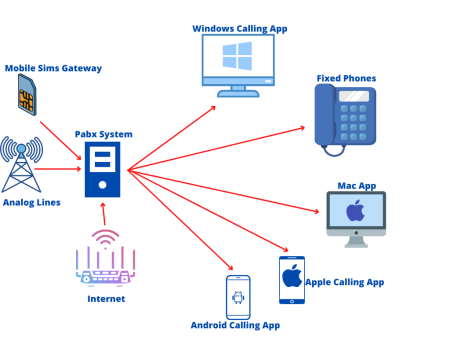50 Technical Questions & Answers on Fixing & Repairing GOtv Issues
Technical Questions & Answers on Fixing & Repairing GOtv Issues
08061379390 | www.kadis.com.ng/fixit | By KADIS Gadgets and ICT Engineering Solutions – Abuja
KADIS Gadgets and ICT Engineering Solutions is a certified GOtv Agent, Dealer, and Distributor in Abuja. We provide GOtv decoder sales (retail & wholesale), professional installation, activation, repairs, and after-sales support from our office at Apo Mechanic Estate, 3rd Gate by Honda Line, Apo, Abuja.
📞 Call/WhatsApp: 08061379390
🌐 Website: www.kadis.com.ng/fixit
Door-Step Delivery available within Abuja
Signal & Installation Issues
-
Why is my GOtv showing “No Signal”?
This is commonly due to poor antenna alignment, damaged cable, or weak terrestrial signal. KADIS technicians can professionally realign and boost your signal. -
How do I fix low signal strength on GOtv?
Ensure proper Gotenna alignment, replace old coaxial cables, and mount the antenna at a higher point. KADIS provides expert installation in Abuja. -
What signal strength is required for GOtv to work properly?
A minimum of 50–60% signal strength and quality is required for smooth viewing. -
Does rain affect GOtv signal?
Heavy rain can affect poorly installed antennas. Proper installation by KADIS reduces weather-related issues. -
Does GOtv require a satellite dish?
No. GOtv works with a UHF Gotenna, not a dish. -
Why does my GOtv signal keep dropping?
Loose connectors, rusted cables, or environmental obstruction. -
Does antenna height matter?
Yes. Higher antenna placement significantly improves reception. -
Which direction should the GOtv antenna face in Abuja?
Towards the nearest GOtv transmission mast. KADIS technicians know the correct orientation for Apo and surrounding areas. -
Can buildings or trees block GOtv signal?
Yes. Clear line of sight improves performance. -
Is an indoor antenna good for GOtv?
Outdoor antennas are strongly recommended for stable signal.
Decoder & Power Issues
-
Why won’t my GOtv decoder power on?
Possible faulty adapter, damaged power port, or internal board fault. KADIS offers diagnostics and repairs. -
How do I test a GOtv power adapter?
Use a multimeter or test with a compatible adapter available at KADIS. -
Can GOtv work on generator or inverter?
Yes, as long as power output is stable. -
Why does my decoder restart itself?
Power fluctuation, overheating, or firmware issues. -
Can overheating damage my GOtv decoder?
Yes. Always place the decoder in a ventilated area. -
How do I prevent overheating?
Avoid stacking devices and keep airflow clear. -
Does GOtv decoder have an internal fuse?
No physical fuse, but internal circuit protection exists. -
What causes GOtv motherboard damage?
Power surges, moisture, heat, and unstable electricity. -
Can GOtv decoder be repaired?
Yes. Many power and port faults are repairable by professionals like KADIS. -
Should I use a stabilizer?
Yes, especially in areas with fluctuating power supply.
Subscription & Activation Issues
-
Why are my channels showing “Scrambled”?
Your subscription may have expired or needs refresh. -
How do I restore channels after payment?
Refresh your decoder via GOtv self-service or visit KADIS for instant activation. -
Can wrong IUC number cause activation failure?
Yes. Always confirm your IUC number before payment. -
How long does GOtv activation take?
Usually between 5–30 minutes with good signal. -
Why didn’t my channels return after renewal?
Poor signal or delayed authorization. -
Does signal affect subscription activation?
Yes. Decoder must have signal to receive authorization. -
How can I confirm my GOtv subscription status?
Through GOtv self-service or by contacting KADIS. -
Can GOtv subscription be transferred?
No. Each subscription is tied to one decoder. -
Does GOtv auto-renew?
No. Subscription must be renewed manually. -
What happens if I don’t renew for long?
Channels remain locked until payment is made.
Remote Control & Interface Issues
-
Why is my GOtv remote not working?
Weak batteries, damaged buttons, or IR sensor issues. -
How do I test my GOtv remote?
Use a phone camera to check infrared light. -
Can I buy a replacement GOtv remote?
Yes. KADIS sells original and compatible GOtv remotes. -
Why is my GOtv menu slow?
Firmware lag or internal memory issues. -
How do I reset my GOtv decoder?
Unplug for 10 minutes or reset via settings. -
Will reset cancel my subscription?
No. Subscription remains active. -
Can GOtv firmware be updated manually?
Updates happen automatically when signal is available. -
Why is my decoder stuck on logo?
Firmware corruption or power interruption. -
Can a stuck decoder be fixed?
In many cases, yes—KADIS provides repair support. -
Does GOtv store channels internally?
Yes, but updates are received via broadcast signal.
Advanced Technical & Maintenance Issues
-
Why is my GOtv picture pixelating?
Weak signal, bad cable, or interference. -
Can HDMI cable cause display issues?
Yes. Faulty HDMI cables cause flickering or blank screen. -
Is HDMI better than AV or RF?
Yes. HDMI gives clearer picture quality. -
Can GOtv work on old TVs?
Yes, using AV or RF connection. -
Why is there no sound?
Audio settings mismatch or faulty cable. -
Can GOtv connect to home theater?
Yes, via HDMI or audio output. -
How often should GOtv installation be serviced?
Once yearly or after severe weather. -
Can lightning damage GOtv equipment?
Yes. Surge protection is advised. -
Does GOtv require internet?
No. GOtv works without internet. -
When should I call a GOtv professional?
When issues persist or hardware fails—contact KADIS immediately.
Why Choose KADIS Gadgets and ICT Engineering Solutions?
✔ Certified GOtv Agent, Dealer & Distributor
✔ Wholesale & Retail GOtv Decoder Sales
✔ Professional Installation & Repairs
✔ Fast Activation & Subscription Support
✔ Physical Office in Apo, Abuja
✔ Trusted by Homes, Offices & Businesses
📍 Address:
Apo Mechanic Estate, 3rd Gate by Honda Line, Apo, Abuja
📞 Call/WhatsApp: 08061379390
🌐 Website: www.kadis.com.ng/fixit
Need GOtv decoder at wholesale price, installation, activation, or repairs?
Call KADIS now for fast, professional service in Abuja.








 08061379390
08061379390 















































 Phone / WhatsApp: 08061379390
Phone / WhatsApp: 08061379390

















































































 Choosing the right charging cable in 2025 is more important than ever. With faster-charging smartphones, power-hungry apps, and busy Abuja lifestyles, you need a cable that’s durable, fast, safe, and reliable.
Choosing the right charging cable in 2025 is more important than ever. With faster-charging smartphones, power-hungry apps, and busy Abuja lifestyles, you need a cable that’s durable, fast, safe, and reliable.































 Professional and reliable service delivery
Professional and reliable service delivery







































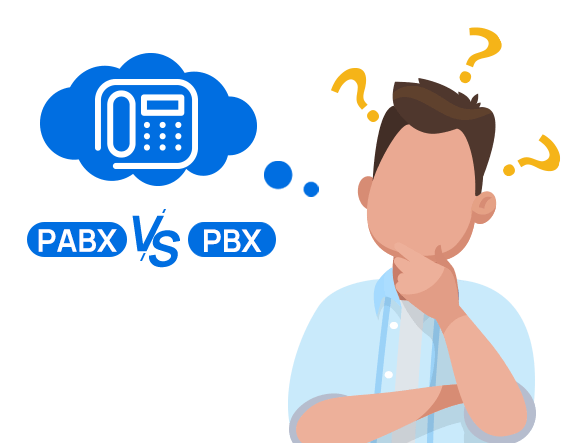 Communication systems are essential for offices worldwide. Whether it’s a large corporation or a small business, having an internal phone network is vital.
Communication systems are essential for offices worldwide. Whether it’s a large corporation or a small business, having an internal phone network is vital.